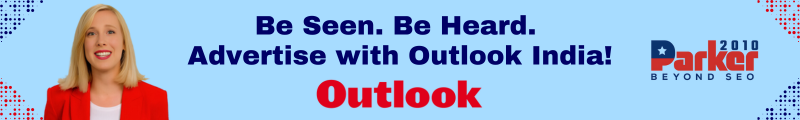If you have forgotten your iPhone’s passcode, you can try the following methods to unlock it:

- If you have recently synced your iPhone with iTunes, you can use iTunes to unlock your iPhone. Connect your iPhone to the computer you normally sync with, and then follow the on-screen instructions to restore your iPhone. This will erase your iPhone’s data, so make sure to back up your important files before doing this.
- If you have set up iCloud and Find My iPhone, you can use iCloud to unlock your iPhone. Go to iCloud.com, sign in with your Apple ID, and then select Find My iPhone. Follow the on-screen instructions to erase your iPhone’s data and remove the passcode.
- If none of the above methods work, you may need to take your iPhone to an Apple store or an Apple Authorized Service Provider. They may be able to help you unlock your iPhone by using specialized software or by performing a hardware repair.
Keep in mind that if you enter the wrong passcode on your iPhone too many times, it will be disabled, and you will not be able to use it until you unlock it.