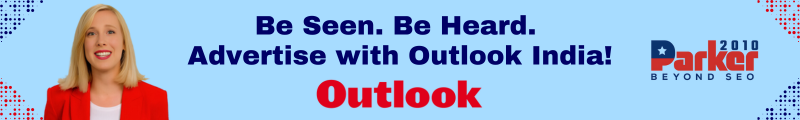To download movies and TV shows from Netflix to watch offline on your device, follow these steps:

- Open the Netflix app on your device.
- Search for the movie or TV show that you want to download.
- Tap on the title to go to the detail page.
- Look for the “Download” icon, which looks like a downward-facing arrow. This will be located below the title or to the right of the title, depending on your device.
- Tap on the “Download” icon to start the download process.
- The movie or TV show will be added to your “My Downloads” section, which you can access by tapping on the menu icon (three horizontal lines) in the top left corner of the screen, and then selecting “My Downloads.”
Note that not all titles are available for download, and the availability of titles for download may vary by region. You will also need to have a stable internet connection to download titles, and you will need to have enough storage space on your device to complete the download.